Two souls, two hearts, one master, me and my lover, and our master is Christ, and with that our love will proceed into eternity.
For Jesus had said "I am the resurrection and the life;
he who believes in Me shall live even if he dies, and everyone who lives and
believes in Me shall never die. Do you believe this?" (John ...11:25-26)
So we believe in Christ, and our love shall NEVER die.
It's not what I don't feel, it's what I don't show.
Moments like this,
Of silence
and peace,
We go with patience,
So we go with ease.
Word Of The Day:
His words:
Kindly Read These Two Links If You Are Curious About LOVE.
Chatbox
Watch out! The Clock Is Ticking!
The Singing Box
Monday, July 26, 2010
Monday, July 19, 2010
Accident
Just got into an accident today, it was HORRIBLE, you wouldn't wanna try it, really the shock you get for the first time getting into an accident is horrible
Saturday, July 17, 2010
hmmm
“I am not ashamed of the gospel, because it is the power of God for the salvation of everyone who believes: first for the Jew, then for the Gentile.” (Romans 1:16)
It doesn't matter when do I die, as long as I'm ready.
It doesn't matter when do I die, as long as I'm ready.
Thursday, July 8, 2010
Wednesday, July 7, 2010
:D
“As for God, his way is perfect; the word of the LORD is flawless. He is a shield for all who take refuge in him.” (Psalm 18:30)
Sunday, July 4, 2010
lov for you
Love you deserve no less,
Love I will give,
Not to your desires like a mess,
Nor the happiness that will not forever live.
Love I will give,
Not to your desires like a mess,
Nor the happiness that will not forever live.
Saturday, July 3, 2010
Problem -> Solution!
to solve
http://img32.imageshack.us/img32/8052/whatisthisa.png

it takes
http://answers.yahoo.com/question/index;_ylt=AhQh_knays2lNmukLaHSJlYjzKIX;_ylv=3?qid=20060925091609AAgRyMU
"Macro's can be a problem sometimes and can be used to unleash virus like behaviour on your system.
This can be fixed by going to the Tools menu and selection Options. Click on the Security tab, then click on the Macro Security button. You have a few choices of security levels but I recommend that you choose Medium.
OR
Sometimes you may not have VBA (Visual Basic for Applications) installed. So get your installation CD handy and follow these instructions (from Microsoft help):
- Run the Office Setup program again.
- On the Features to install screen in the Setup program, click the plus sign (+) next to Office Shared Features.
- Select Visual Basic for Applications, click the arrow next to your selection, and then click Run from My Computer."
An example visualized.
Step by step following each image.
http://img690.imageshack.us/img690/7223/whatisthis2.png
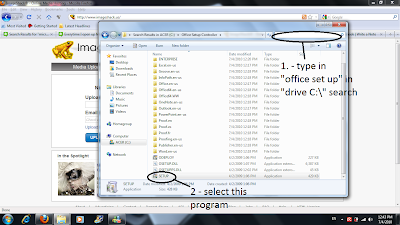
http://img227.imageshack.us/img227/2503/whatisthis3.png
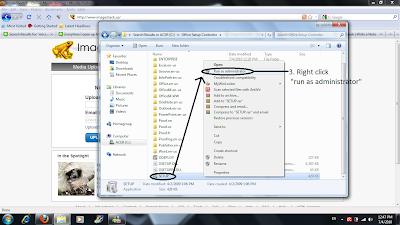
http://img693.imageshack.us/img693/6739/whatisthis4.png
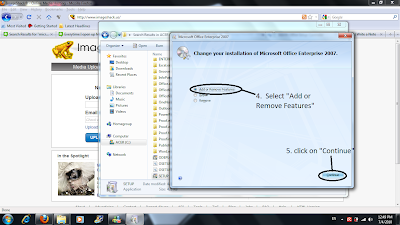
http://img337.imageshack.us/img337/3753/whatisthis5.png
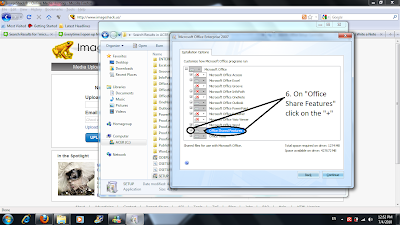
http://img249.imageshack.us/img249/5314/whatisthis6.png
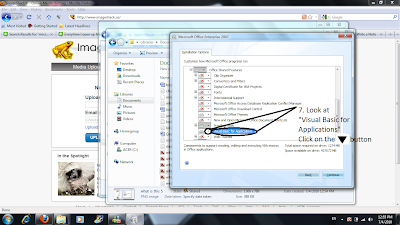
http://img19.imageshack.us/img19/7633/whatisthis7.png
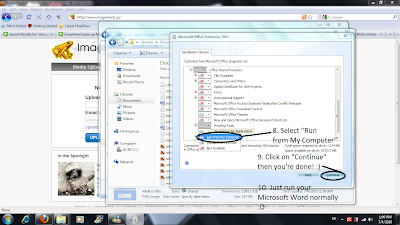
http://img32.imageshack.us/img32/8052/whatisthisa.png

it takes
http://answers.yahoo.com/question/index;_ylt=AhQh_knays2lNmukLaHSJlYjzKIX;_ylv=3?qid=20060925091609AAgRyMU
"Macro's can be a problem sometimes and can be used to unleash virus like behaviour on your system.
This can be fixed by going to the Tools menu and selection Options. Click on the Security tab, then click on the Macro Security button. You have a few choices of security levels but I recommend that you choose Medium.
OR
Sometimes you may not have VBA (Visual Basic for Applications) installed. So get your installation CD handy and follow these instructions (from Microsoft help):
- Run the Office Setup program again.
- On the Features to install screen in the Setup program, click the plus sign (+) next to Office Shared Features.
- Select Visual Basic for Applications, click the arrow next to your selection, and then click Run from My Computer."
An example visualized.
Step by step following each image.
http://img690.imageshack.us/img690/7223/whatisthis2.png
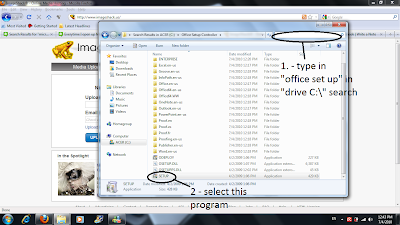
http://img227.imageshack.us/img227/2503/whatisthis3.png
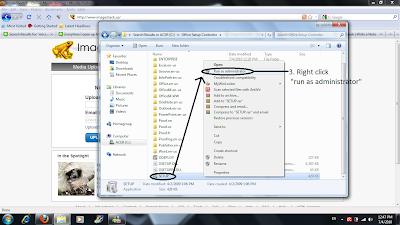
http://img693.imageshack.us/img693/6739/whatisthis4.png
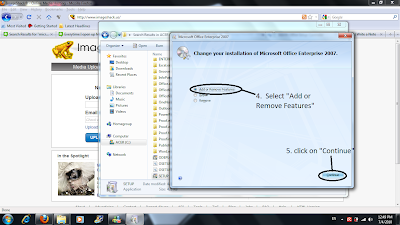
http://img337.imageshack.us/img337/3753/whatisthis5.png
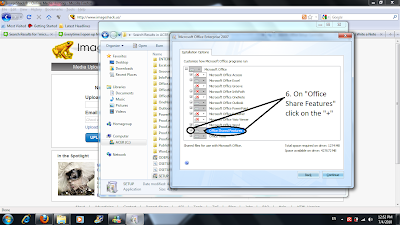
http://img249.imageshack.us/img249/5314/whatisthis6.png
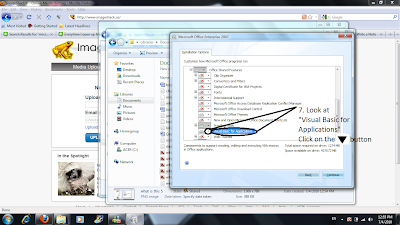
http://img19.imageshack.us/img19/7633/whatisthis7.png
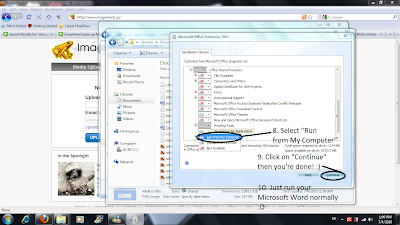
Subscribe to:
Comments (Atom)



